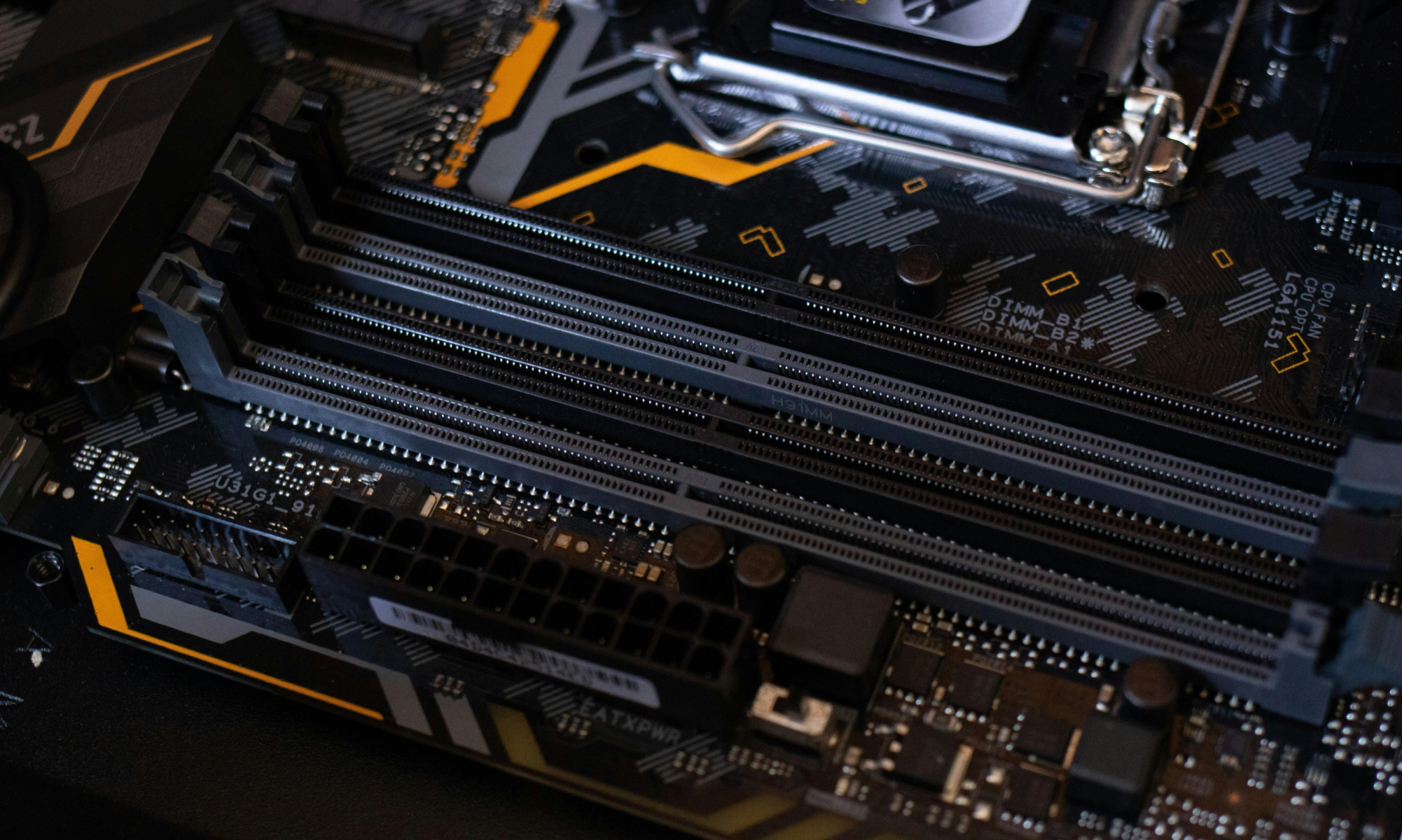AI
our blog
6 Steps to Become a Successful UI Designer

Overview
To achieve success as a UI designer, mastering key design principles is essential. Enrolling in relevant courses and creating a robust portfolio through personal projects are critical steps in this journey. This article delineates the fundamental steps necessary for success:
- Understanding design fundamentals
- Gaining practical experience through coursework and personal projects
- Effectively showcasing one’s skills to distinguish oneself in a competitive job market
Furthermore, by applying these strategies, aspiring designers can significantly enhance their employability and stand out to potential employers.
Introduction
The world of user interface design is rapidly evolving, necessitating a unique blend of creativity and technical skill. Aspiring UI designers encounter the formidable challenge of mastering essential design principles while simultaneously navigating a competitive job market. This guide delineates six crucial steps that can transform a passionate beginner into a successful UI designer, equipping them with the knowledge to create stunning interfaces, build an impressive portfolio, and effectively connect with industry professionals.
How can one distinguish themselves in such a dynamic field and ensure their designs resonate with users? The answers lie within these steps, designed to empower and elevate your design journey.
Learn Key Design Principles
To excel as a UI designer, it is essential to master the key principles that underpin effective user interfaces. These principles include:
- Balance: Achieve visual stability by evenly distributing elements within your design. This can be accomplished through symmetrical, asymmetrical, or radial balance, depending on the desired effect. As Anaswara Ramachandran observes, 'Equally weighted components positioned on both sides of a centerline create balance in the symmetrical arrangement.'
- Contrast: Utilize contrasting colors and sizes to emphasize critical features and enhance readability. Effective contrast not only makes creations visually attractive but also enhances accessibility, ensuring that all individuals can interact with the content. Ramachandran emphasizes that "when someone says a design 'pops,' they refer to contrast."
- Hierarchy: Organize elements to guide individuals' attention to the most important information first. A clear visual hierarchy improves the experience of individuals by making essential content easily identifiable. This principle is crucial in guiding individual attention effectively.
- Alignment: Maintain alignment among elements to foster a clean and organized layout. Proper alignment enhances a professional look and assists in navigation.
- Repetition: Apply uniform styles and elements across your creations to establish a unified appearance. Repetition strengthens brand identity and assists individuals in becoming acquainted with the interface.
Integrating accessibility into your creations is not just beneficial; it is essential. Effective UX must accommodate all individuals, including those with disabilities. Furthermore, conducting user research prior to initiating the creative process is crucial to comprehend the target audience and their requirements, as emphasized in the "User-Centric Design Principles" case study.
Engaging with materials such as theory books or specialized online courses can enhance your comprehension of these principles. By practicing and applying these concepts, you will establish a strong foundation as a UI designer, resulting in successful projects that exemplify balance, contrast, hierarchy, alignment, and repetition.

Enroll in a UI Design Course
To enhance your skills as a UI designer, it is essential to enroll in a dedicated course. Look for programs that emphasize the following key components:
- Hands-on Projects: Engaging in practical assignments allows you to apply theoretical knowledge in real-world scenarios, significantly enhancing your learning experience. Courses with hands-on projects have shown higher completion rates, with studies indicating that such courses can achieve completion rates of up to 90% compared to traditional lecture-based courses.
- Mentorship Opportunities: Access to seasoned designers is invaluable. Mentorship not only provides constructive feedback but also fosters professional growth and networking. According to industry research, mentorship in creative education can lead to improved job placement rates by 30% and higher salaries for graduates, making it a critical component of your learning journey.
- Industry-Relevant Resources: Ensure the curriculum includes training on essential creation software such as Figma, Sketch, or Adobe XD. Familiarity with these tools is crucial for success in the field, as they are widely used in the industry.
Consider platforms like Coursera, Udemy, or specialized art schools that offer comprehensive courses for aspiring UI designers. For instance, the Google UX Design Certificate has received over 1.1 million enrollments, reflecting the growing demand for skilled designers. Completing a course not only sharpens your skills but also enhances your resume, making you a more attractive candidate in the competitive job market.

Master Essential UI Design Tools
To create impressive user interfaces, mastering fundamental UI resources is vital. Focus on the following tools:
- Figma: This collaborative interface design tool enables real-time collaboration, making it ideal for teams. With over 50% of UI designers using Figma, its popularity is attributed to its versatility and ease of use. Significantly, 68% of app downloads are affected by evaluations referring to user interface quality, highlighting the necessity of efficient UI creation tools in application success.
- Adobe XD: Renowned for wireframing and prototyping, Adobe XD provides a user-friendly interface that simplifies the creation process. Its integration with other Adobe products improves workflow efficiency, making it a preferred choice among creatives. Approximately 34.6% of users seek proper content organization and will exit a website if it is absent, emphasizing the importance of Adobe XD in producing well-organized layouts.
- Sketch: A staple among UI designers, Sketch is celebrated for its vector editing capabilities and its extensive plugin ecosystem. About 30% of UI designers favor Sketch for its strong features customized for user interface creation.
To begin, investigate tutorials on these resources and practice by developing mockups and prototypes. Acquaintance with these platforms will greatly improve your creative workflow and efficiency, ultimately resulting in more impactful experiences for individuals. Keep in mind, 94% of visitors evaluate a website according to its appearance, making it crucial to master these resources for effective interfaces. Additionally, with 85% of users expecting mobile websites to perform just as well as or better than desktop versions, mastering these tools is vital for mobile optimization. Furthermore, keep an eye on emerging trends like AI-driven personalization and voice-activated interfaces to stay ahead in the UI development landscape.

Work on Personal Projects to Build Skills
Participating in personal projects is a powerful method for a UI designer to enhance their creation skills and unleash their creativity. Here’s how to effectively leverage personal projects:
- Identify a Real-World Problem: Begin by selecting a genuine issue that can be addressed through design. This approach not only grounds your project in reality but also enhances its relevance. As Paul Boag emphasizes, understanding how individuals think and behave is essential in creation. For instance, Studio Graphene's collaboration with Alchemy Wings illustrates how recognizing user requirements led to the development of a logistics platform that harmonizes intricate business logic with a straightforward UI/UX. This allows diverse users to achieve their objectives through iterative development processes and user input.
- Develop Mockups and Prototypes: Utilize your preferred creation tools to produce mockups and prototypes. This practical method enables you to test various solutions and refine your thinking process. Studio Graphene’s agile and human-centered approach exemplifies how rapid prototyping can yield impactful digital products. A prime example is the user-friendly mobile app and web platform developed for Alchemy Wings, characterized by intuitive navigation and access to detailed sales data.
- Gather Constructive Feedback: Share your work with colleagues or online creativity communities. Constructive feedback is invaluable; it helps you identify areas for enhancement and strengthens your creative process. As Joel Spolsky articulates, "Creating enhances value quicker than it increases expenses," which aligns with Studio Graphene's commitment to impactful creation in achieving business success, as evidenced by positive client feedback.
Personal projects significantly enhance your portfolio, showcasing your ability to tackle complex creative challenges. They also reflect your commitment to continuous learning and innovation as a UI designer in the field. As you embark on these projects, remember that they not only highlight your skills but also your capacity to think critically and creatively about real-world problems.

Develop a Portfolio to Showcase Your Work
Creating a compelling portfolio is essential for your career as a UI designer. To achieve this, follow these critical steps:
- Select Your Best Work: Choose projects that effectively highlight your skills and versatility. This selection is vital as it sets the tone for your portfolio.
- Showcase the Process: Include case studies that detail your creation process, from initial research to the final outcome. This not only demonstrates your technical abilities but also your strategic thinking.
- Make It Accessible: Utilize platforms like Behance or create your own website to showcase your portfolio. Accessibility is key in ensuring your work reaches the right audience.
A well-structured portfolio does more than display your creative skills; it narrates a story about your development and strategic approach to creativity. By following these steps, you position yourself effectively within the competitive landscape as a UI designer.

Apply for UI Design Positions and Network
Once you have honed your skills and built an impressive portfolio, the next step is to apply for positions as a UI designer. Here’s how to navigate this process effectively:
- Tailor Your Applications: Customize your resume and cover letter for each job application. Highlight relevant skills and experiences that align with the specific requirements of the position. This targeted approach can significantly enhance your chances of standing out to hiring managers. As Ronan Costello advises, ensure your portfolio aligns with the role you are pursuing.
- Leverage Networking: Actively participate in creative meetups, webinars, and online forums to connect with industry professionals. Networking is crucial in the UI development field, as it can lead to referrals and insider information about job openings. In fact, many positions are filled through personal connections rather than traditional job postings. A case study on networking for UX professionals illustrates that informational interviews can provide insights and opportunities in the job market.
- Utilize Job Boards: Explore platforms like LinkedIn, Indeed, and specialized design job boards to discover openings tailored to your skills. The current employment landscape for UI designers is competitive, with an anticipated growth of 23% from 2021 to 2031 and an average yearly salary of $108,820, indicating a strong demand for skilled UI designers.
Networking not only enhances your visibility but also provides opportunities to learn from seasoned professionals. As noted by industry experts, cultivating a robust professional network can be transformative in advancing your career as a UI designer. By nurturing relationships within the community, you can gain valuable insights and support that propel your job search forward. Additionally, with 70% of organizations planning to hire at least one UX position in 2025, the outlook for aspiring UI designers is still promising.

Conclusion
To embark on a successful journey as a UI designer, it is paramount to master foundational principles and skills. This article outlines a comprehensive roadmap that emphasizes:
- Understanding key design principles
- Enrolling in specialized courses
- Mastering essential tools
- Engaging in personal projects
- Developing a strong portfolio
- Effectively applying for positions while networking within the industry
Several critical aspects are highlighted throughout the discussion. Grasping design fundamentals such as balance, contrast, and hierarchy is essential, along with the value of hands-on experience through coursework and personal projects. Furthermore, the significance of building a compelling portfolio and leveraging professional networks cannot be overstated; these elements are vital for gaining visibility and securing job opportunities in a competitive landscape.
Ultimately, the path to becoming a successful UI designer transcends mere technical skills; it also involves fostering creativity and critical thinking. Aspiring designers are encouraged to take proactive steps—whether through personal projects, continuous learning, or networking—to build a career that not only fulfills their passion for design but also meets the evolving needs of users. By committing to this journey, individuals can significantly enhance their prospects in the dynamic field of UI design.