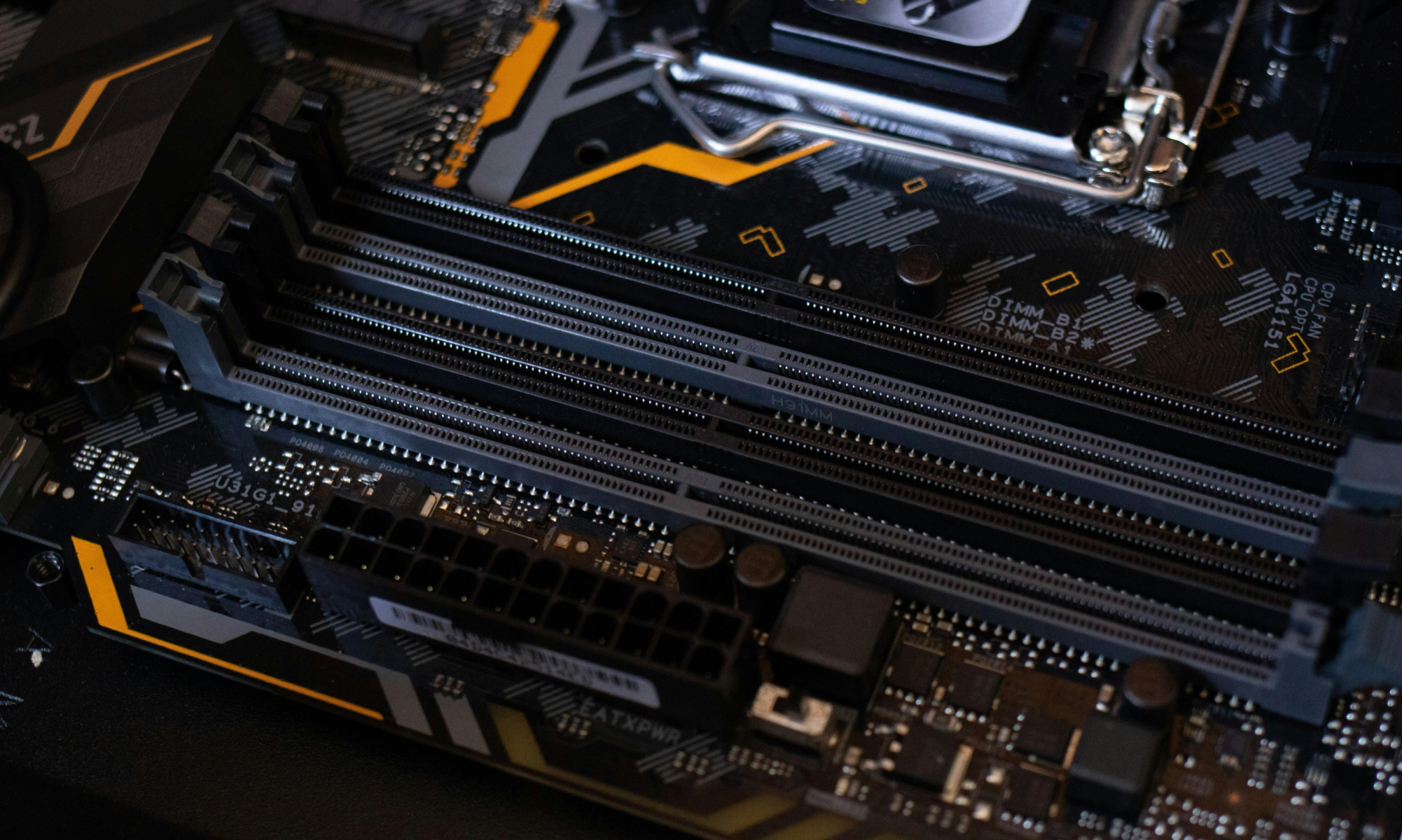AI
our blog
Designing AI For User Experience: Making It Feel Human

Users notice when AI feels robotic. Inconsistent tone, confusing interactions or responses that don’t align with expectations properly can frustrate users, leaving them unsure whether they’re interacting with a human or a machine. Poorly designed AI can make simple tasks feel complicated, slow down workflows making them feel like a slog and erode trust in the technology. When interactions lack empathy or natural flow, users quickly disengage. In moments that require reassurance or clarity, even small missteps like even an overly formal phrasing or missing context, can make an AI feel detached and impersonal.
AI that feels natural combines capability with clarity. It communicates transparently, follows a consistent personality and tone, helps efficiently and hands off to humans when needed. It doesn’t try to mimic people, but instead complements them - understanding intent, responding appropriately and maintaining context across interactions. Designing AI to complement human experience makes interactions smoother, reduces friction and builds trust. This balance of functionality and emotional awareness is what separates a helpful AI from one that simply processes inputs.
For example, a support chatbot that abruptly ends conversations or gives vague answers can frustrate users. By contrast, an AI that acknowledges limitations, provides clear next steps and transfers complex queries to a human creates confidence. Even small details - like maintaining a consistent tone or using natural phrasing - can transform the experience. Imagine an AI that remembers previous interactions or adapts its tone to match user sentiment - more formal in a professional setting, more conversational in a personal one. These small nuances make the technology feel genuinely considerate.
Creating this experience involves mapping user journeys, defining personality, guiding response style and testing iteratively. Observing real interactions reveals gaps and opportunities for improvement. Every adjustment focuses on improving clarity, usefulness and predictability, not just functionality. Usability testing with diverse audiences helps ensure that the AI communicates inclusively and remains accessible to different user groups. Continuous feedback loops enable teams to refine both logic and language, ensuring the AI evolves alongside user expectations.
Designing AI that feels human also means respecting boundaries. Transparency is key: users should always know when they’re interacting with AI, what it can do and when it can’t. This honesty avoids deception while still enabling AI to provide a helpful, supportive experience. Setting these boundaries also protects user trust - because confidence in a product grows when users feel informed and in control. Responsible design considers data privacy, ethical use of information and clear escalation paths for sensitive cases.
At Studio Graphene, we prioritise human-centred AI design. We work closely with teams to define user personas, guide tone of voice and map realistic interactions. We test continuously, adjusting responses and workflows to ensure AI feels natural, helpful and trustworthy. The goal is to create technology that enhances experiences rather than causing confusion or frustration. Our approach blends behavioural insight with technical precision - from structuring conversational flows that mirror real dialogue to fine-tuning sentiment responses that adapt in real time. We see every interaction as an opportunity to build trust and deliver value.
When done right, AI doesn’t need to pretend to be human to feel human. Thoughtful design, careful testing and transparent communication create experiences that delight users, reduce friction and make AI a valuable assistant. It transforms interactions from a potential source of frustration into an opportunity to engage and support users effectively. In the end, the best AI is invisible - it integrates seamlessly, enhances human capability and leaves users feeling understood rather than managed.