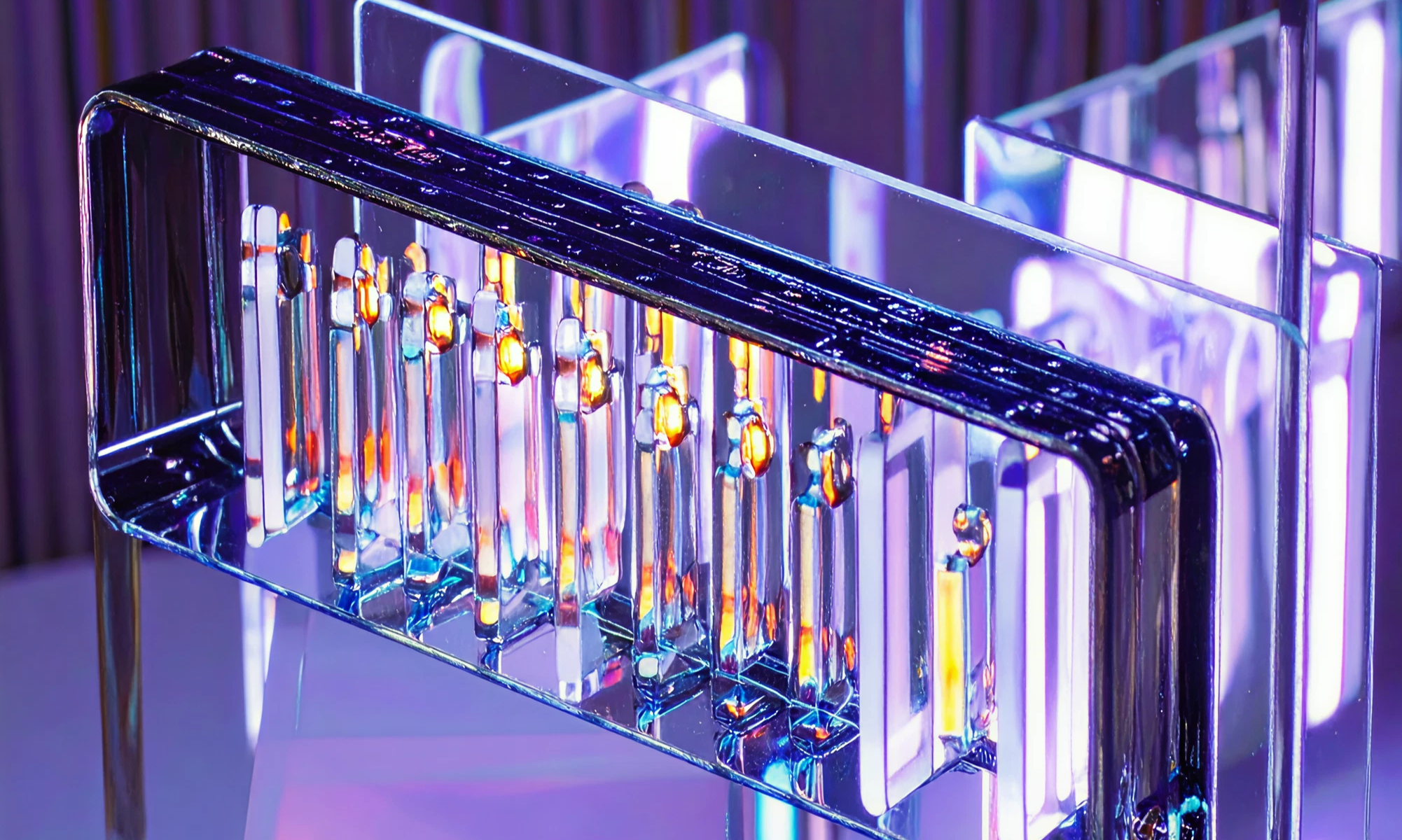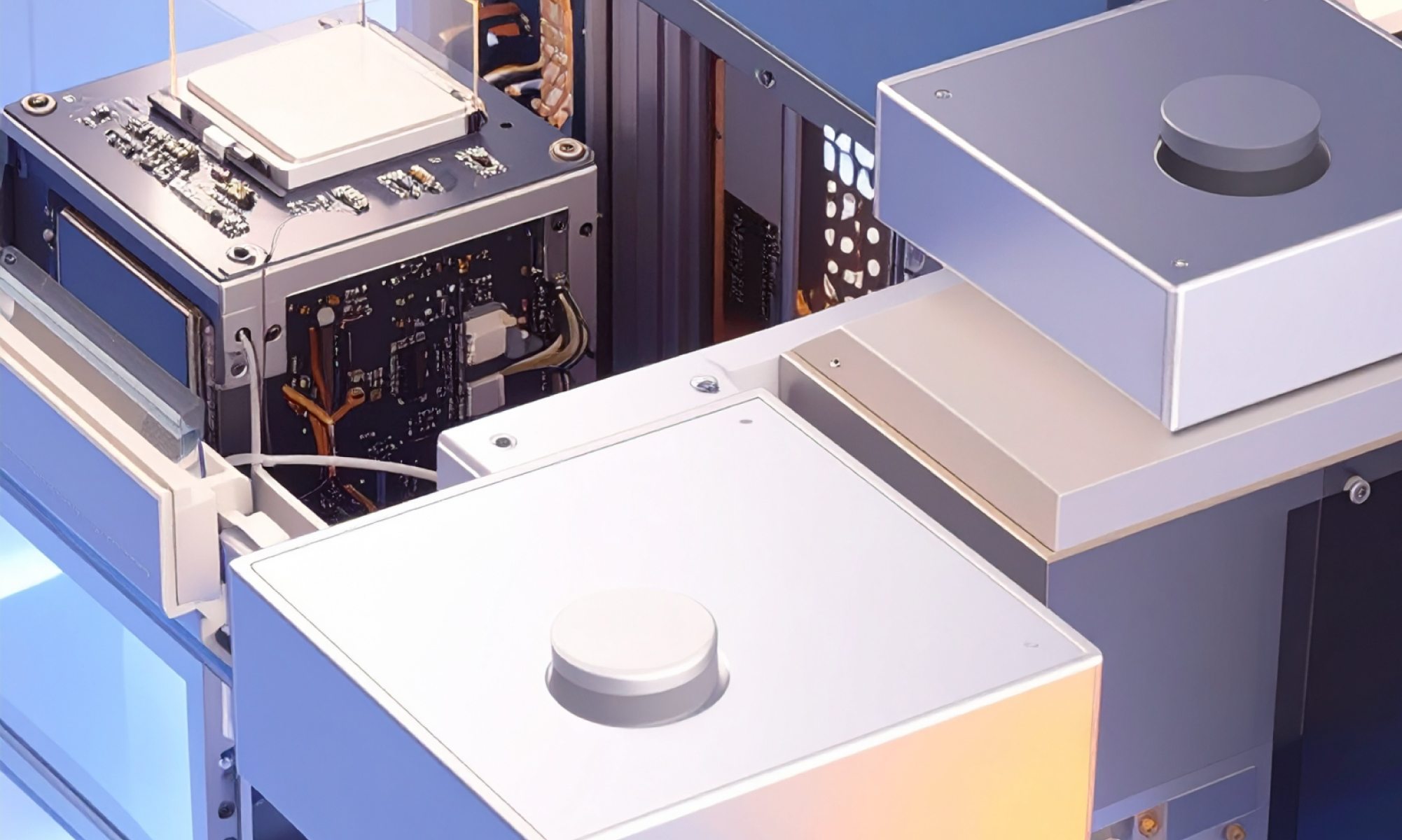AI
our blog
How Much Does It Cost to Build an App? Key Insights for CTOs

Overview
The cost to build an app varies significantly based on its type and complexity.
- Native apps range from $20,000 to $250,000
- Web apps from $5,000 to $50,000
- Hybrid apps between $10,000 and $150,000
This range is substantiated by a detailed breakdown of app categories and the various factors influencing costs, such as platform choice, team location, and design requirements.
These insights are crucial for CTOs, enabling them to make informed budgeting decisions that align with their strategic objectives.
Introduction
Understanding the financial landscape of app development is crucial for CTOs navigating a rapidly evolving digital marketplace. Costs vary dramatically based on app type and complexity, creating significant potential for budget miscalculations. As the average expense for developing a mobile application in 2025 is projected to be between $80,000 and $150,000, the pressing question arises: how can organizations ensure their investments yield maximum returns while managing escalating expenses? This article delves into the intricacies of app development costs, empowering decision-makers with insights to optimize their strategies and budget allocations effectively.
Identify App Types and Their Cost Implications
To begin evaluating how much does it cost to build an app, it is essential to identify the type of app you intend to create. The three primary categories are: Native Apps, Web Apps, and Hybrid Apps.
-
Native Apps are designed exclusively for a single platform, either iOS or Android. These applications deliver optimal performance and user experience but come with higher costs, typically ranging from $20,000 to $250,000. The complexity of features can significantly affect how much it costs to build an app.
-
Web Apps, accessible via web browsers, are generally less expensive to develop, with costs ranging from $5,000 to $50,000, depending on complexity. Given that 64% of total global web traffic originates from mobile devices, adopting a mobile-first approach is crucial in web app development.
-
Hybrid Apps merge elements of both native and web apps, often proving to be more cost-effective, typically falling between $10,000 and $150,000.
Understanding these categories equips CTOs to make informed decisions regarding their app development strategies and budget allocations. With the average cost of developing a mobile application in 2025 projected to be between $80,000 and $150,000, it raises the question of how much does it cost to build an app, making it vital to carefully consider the app type. Additionally, comparing quotes from various developers and accounting for potential hidden costs—such as back-end development and project management—can lead to more prudent financial decisions.
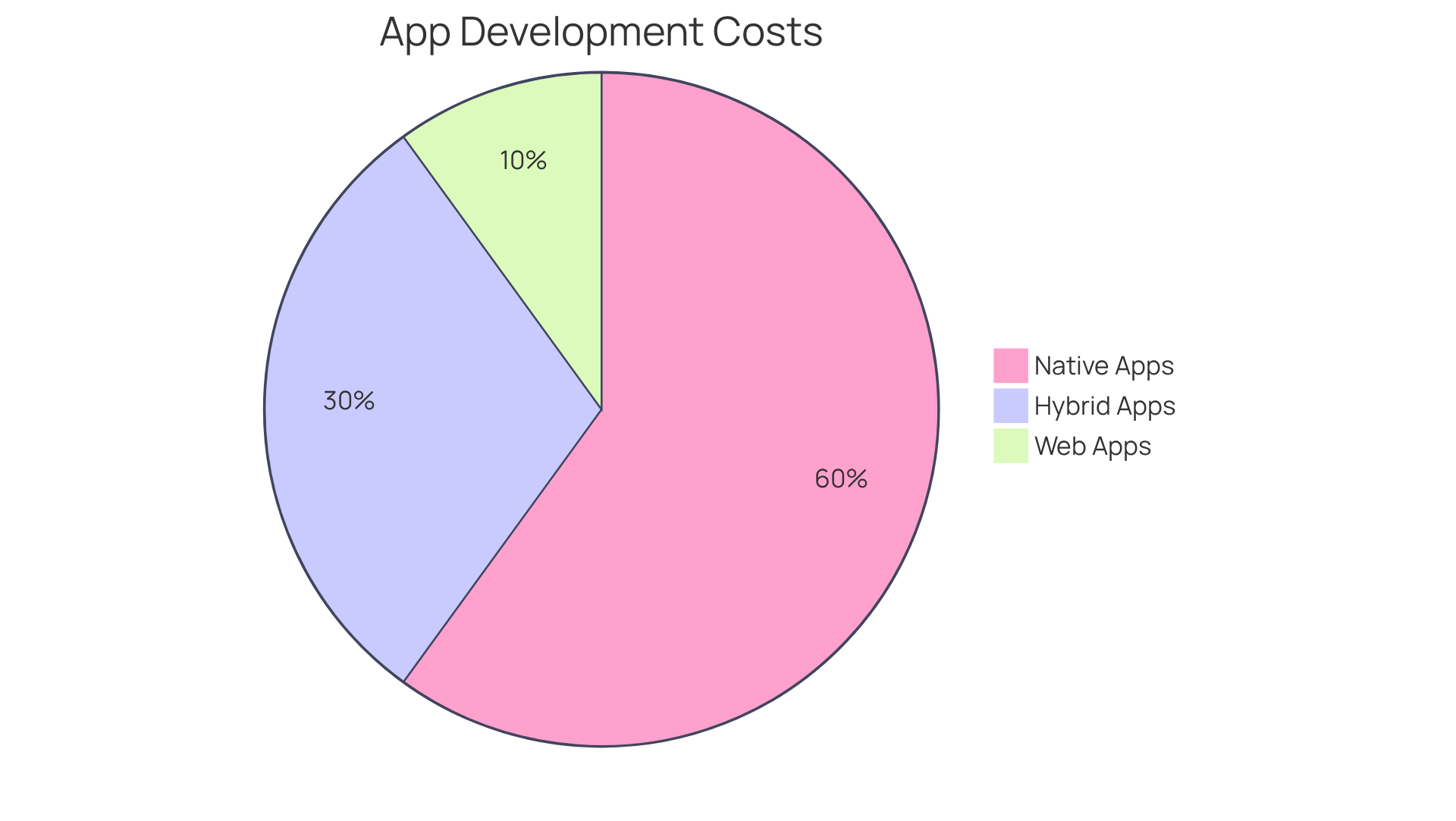
Explore Cost Ranges for Different App Categories
How much does it cost to build an app varies significantly based on its complexity, with various categories influencing budget considerations. Here are the typical cost ranges:
- Simple Apps: $5,000 - $60,000. These applications generally offer basic functionalities and straightforward user interfaces, making them accessible for startups and small businesses.
- Medium Complexity Apps: $50,000 - $150,000. This category includes apps that integrate custom APIs, user authentication, and more sophisticated functionalities. A notable example is the mobile app developed for Alchemy Wings, which featured a user-friendly interface for ordering, an admin portal for detailed sales data, a vendor-friendly frontend, and a delivery validation system for individual drivers. Development timelines for these apps typically span 4-6 months, reflecting the additional features and testing required.
- Complex Apps: $150,000 - $500,000+. These applications often encompass advanced capabilities such as real-time data processing, AI integration, and extensive backend systems. Development can take 9 months or longer, necessitating a more substantial investment.
Understanding how much it costs to build an app is crucial for CTOs as they assess project scope and allocate budgets effectively. With the mobile app market projected to reach $781.70 billion by 2029, strategic budgeting based on app complexity will be vital for achieving a strong return on investment.
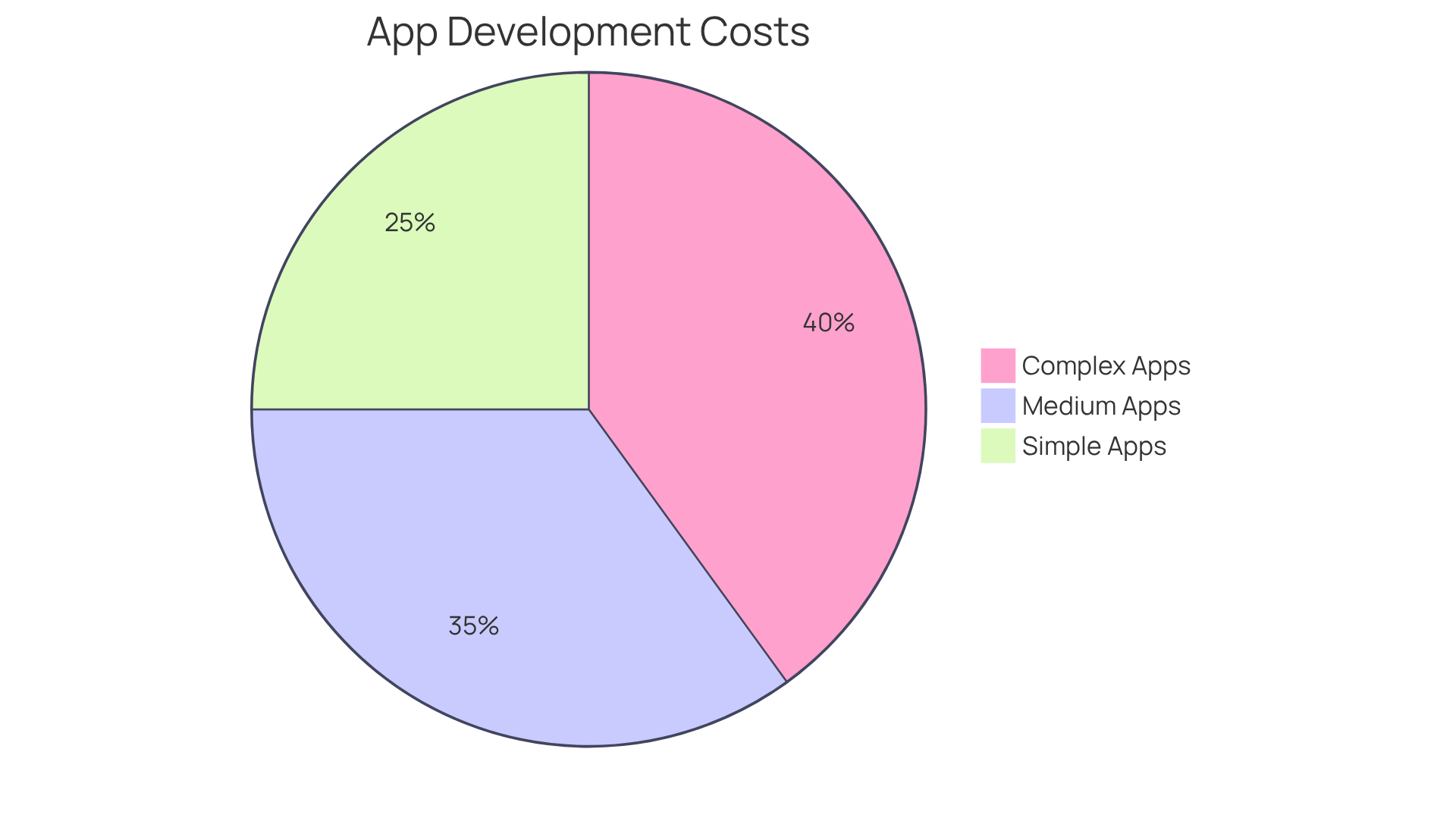
Analyze Factors Affecting App Development Costs
Several factors significantly influence the cost of app development, particularly in 2025:
-
Complexity: The intricacy of an app directly correlates with its development expenses. Additional capabilities and advanced functionalities can increase costs significantly. For example, fundamental aspects may vary from $5,000 to $20,000, while essential functional elements can increase expenses between $20,000 and $60,000. Complex functionalities can add $60,000 to $150,000 to the budget. This underscores the importance of prioritizing essential features to understand how much does it cost to build an app efficiently.
-
Platform Choice: The decision to develop for multiple platforms, such as iOS and Android, can significantly increase expenses. Cross-platform programming can lower expenses by as much as 50% compared to creating individual native applications. Developing for a single platform is generally less expensive, making it crucial for budget management to understand the implications of platform choice.
-
The skills and location of the project team play a critical role in determining expenses. For instance, hiring US-based developers can average around $110,000 per year, while outsourcing to regions like South Asia may offer more affordable rates. The makeup of the team can also influence the overall budget, as a well-balanced team may accelerate progress but raise expenses.
-
Design Requirements: High-quality UI/UX design is essential for user retention and can account for 20-25% of the total development budget. Investing in design not only enhances user experience but also reduces the likelihood of performance issues, which can deter users from returning to the app.
-
Integration Requirements: Applications that necessitate third-party integrations or advanced features will incur additional expenses. For example, integrating payment gateways or AI-driven features can add significant costs, often ranging from $5,000 to $50,000 depending on the complexity.
-
Testing and Maintenance Costs: Quality assurance and testing are critical, as 88% of users won’t return to an app after performance issues. Furthermore, companies should prepare for continual maintenance and enhancements, which generally amount to 15-20% of the original creation expense each year.
By analyzing these factors, CTOs can determine how much it costs to build an app and identify areas for potential optimization in their app creation budgets, ensuring a strategic approach to resource allocation.
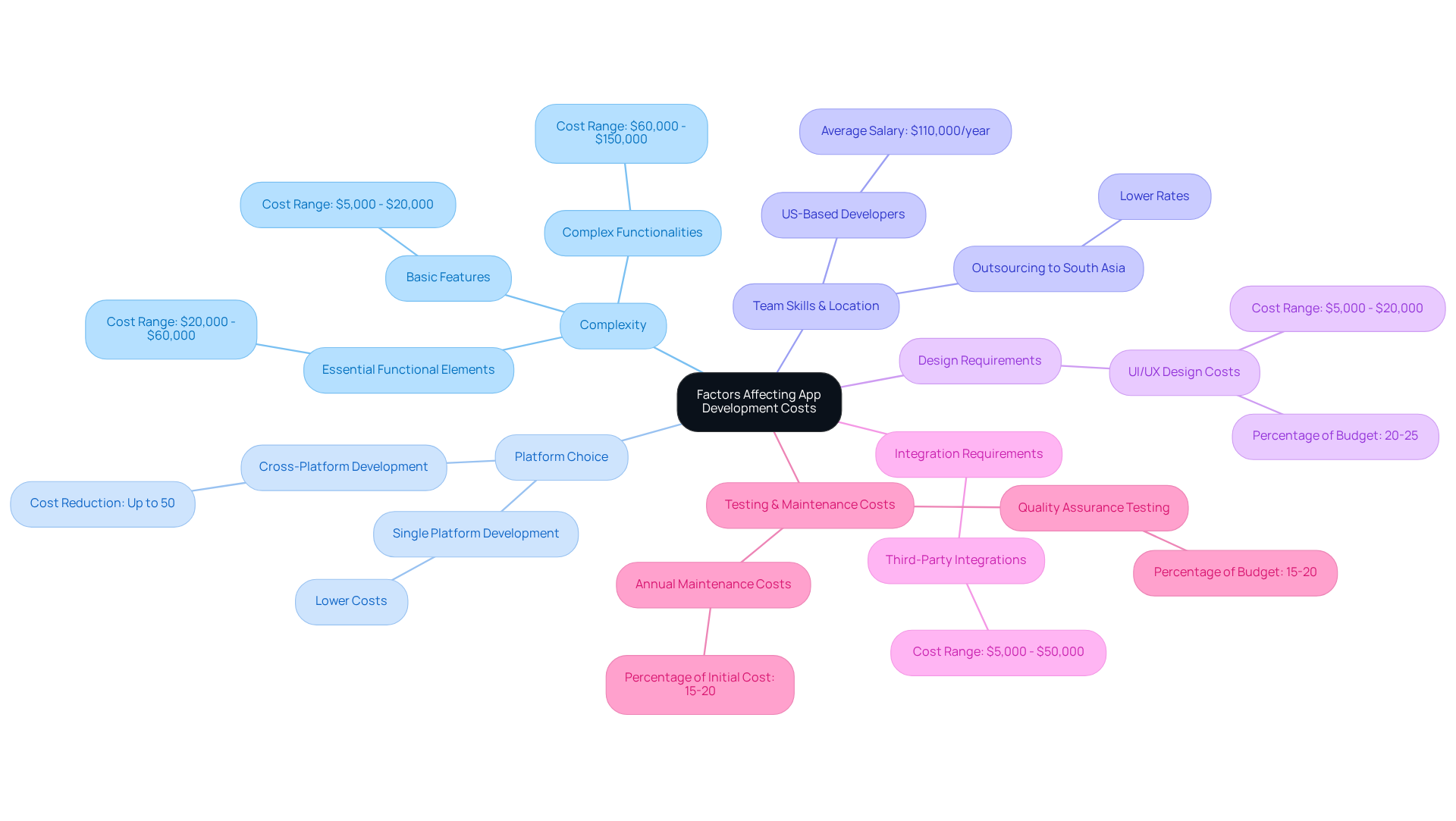
Implement Cost-Reduction Strategies in App Development
To effectively manage app development costs without compromising quality, CTOs should consider the following strategies:
-
Start with a Minimum Viable Product (MVP): Concentrating on core functionalities allows for a quicker launch, enabling teams to gather valuable user feedback early in the process. This iterative method not only minimizes initial investment but also aligns product creation with actual user needs, reducing the risk of expensive reworks later.
-
Employ No-Code/Low-Code Platforms: These platforms can significantly reduce creation time and expenses, especially for simpler applications. By facilitating quick prototyping and deployment, no-code solutions enable organizations to introduce products for under $1,000 each year, which raises the question of how much does it cost to build an app, making app creation accessible for startups with constrained budgets. Additionally, organizations using no-code solutions experience a 26% faster time-to-market for their applications, further enhancing their efficiency.
-
Outsource Development: Employing developers from areas with reduced labor expenses can result in considerable savings. For instance, outsourcing to Eastern Europe can reduce hourly rates to between $25 and $50, compared to $100 to $200 in the U.S., without sacrificing quality. This strategy allows companies to leverage global talent while also considering how much does it cost to build an app effectively. Given the projected shortfall of 85.2 million software engineers by 2030, outsourcing becomes an increasingly necessary strategy.
-
Leverage Existing Frameworks: Utilizing pre-built components and open-source technologies can streamline the creation process. Frameworks such as React Native and Django not only speed up timelines but also lower expenses linked to custom development, enabling teams to concentrate on providing distinctive value.
-
Prioritize Characteristics: Concentrating on crucial aspects initially guarantees that resources are distributed effectively. By utilizing frameworks such as MoSCoW for feature prioritization, teams can postpone less essential functionalities for future updates, improving the overall quality of the initial product while controlling expenses.
By implementing these strategies, CTOs can navigate the complexities of determining how much does it cost to build an app, ensuring the delivery of high-quality products that meet market demands efficiently. Furthermore, the case study on mobile development accessibility through no-code platforms illustrates how these solutions enable the development of professional mobile apps for under $1,000 annually, showcasing the tangible cost benefits associated with their use.
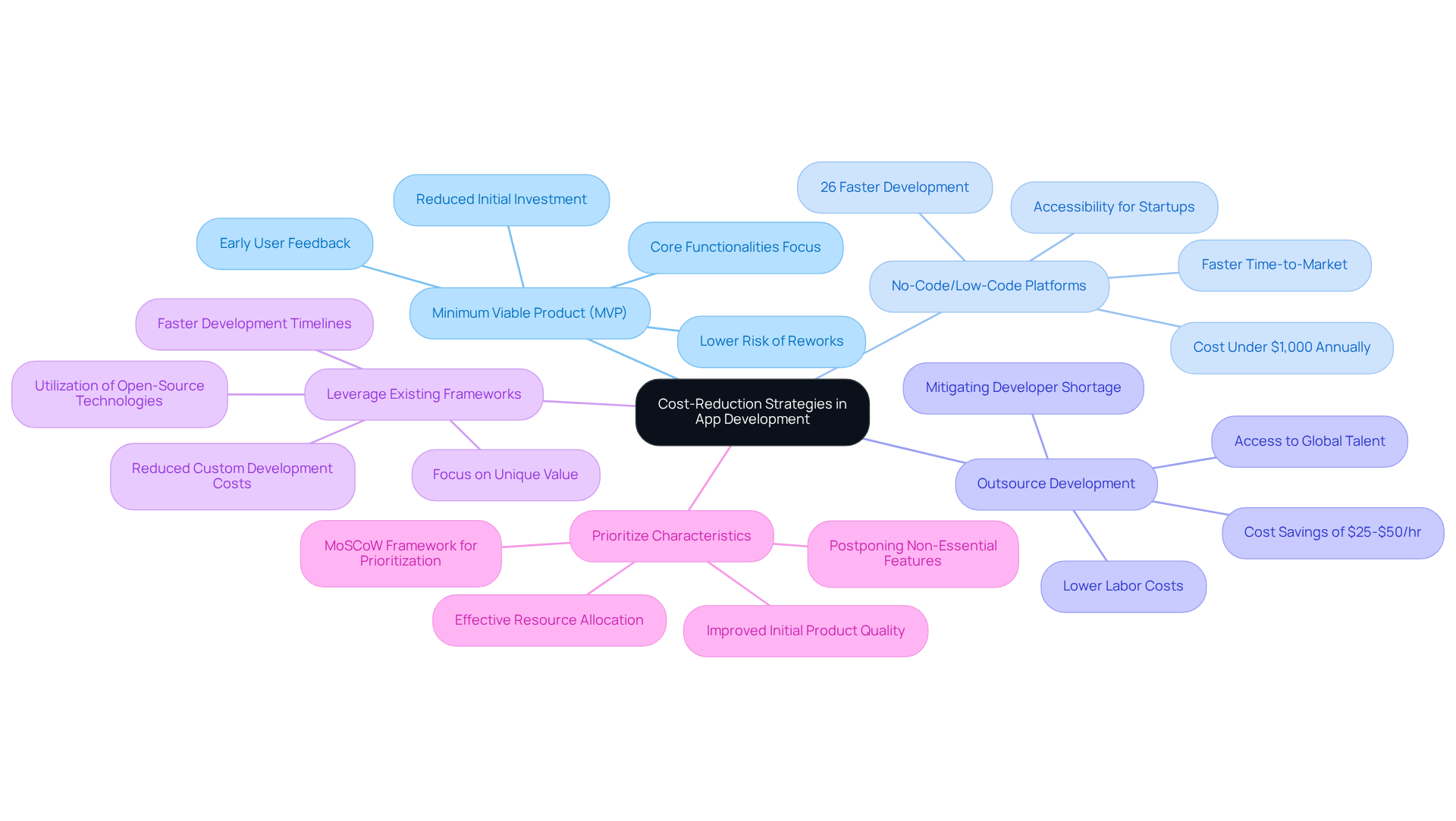
Conclusion
Understanding the financial landscape of app development is essential for CTOs aiming to invest in mobile technology. The costs associated with building an app can fluctuate significantly based on the app type, its complexity, and various influencing factors. By distinguishing between native, web, and hybrid apps, and acknowledging the implications of each category, CTOs can make informed decisions that align with their budgetary constraints and strategic objectives.
This article explores critical cost ranges for different app categories, noting that simple apps can be developed for as little as $5,000, while complex applications may demand upwards of $500,000. It underscores the necessity of considering elements such as:
- Complexity
- Platform selection
- Team expertise
- Design requirements
- Ongoing maintenance
when estimating costs. Moreover, implementing cost-reduction strategies—such as initiating with a Minimum Viable Product (MVP), utilizing no-code platforms, and outsourcing development—can significantly improve budget management without compromising quality.
In a rapidly evolving app market projected to reach $781.70 billion by 2029, strategic planning and cost management are paramount. CTOs are urged to leverage the insights provided to optimize their app development processes, ensuring effective cost management while delivering high-quality applications that meet user needs. By embracing these strategies, organizations can confidently navigate the complexities of app development, ultimately leading to successful and cost-effective outcomes.